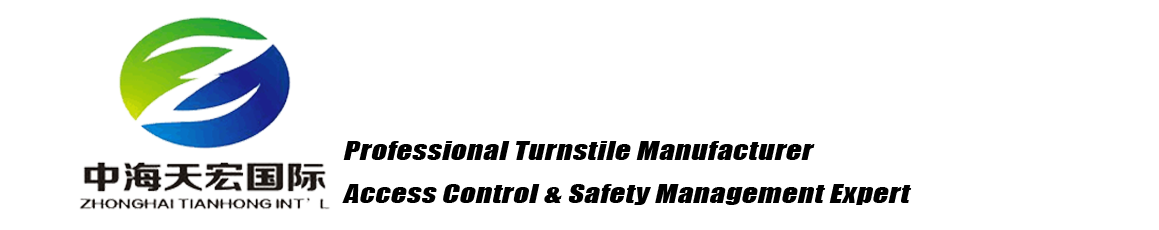Home >> Company News
Analysis of 6 Major Faults of Swing Gate
Views : 226
Author : Senlina
Update time : 2024-04-19 16:37:24

There are many possible causes of swing gate failures. Zhonghai Tianhong Intelligent has listed the common causes of swing gate failures one by one. There are 6 major failures in total. For detailed analysis, please see below:
A. The swing arm rotates back and forth after the swing gate is powered on or does not limit its position after the gate is opened.
1. Determine whether the limit photoelectric switch is exposed to strong light and close the chassis cover. If you need to open the chassis or movement cover, please cover the limit photoelectric switch with a dark-colored opaque object for debugging;
2. Test the limit photoelectric switch: a. Check whether the limit photoelectric switch at zero position, left opening position, and right opening position is powered, and check whether the wire ends are loose or have poor contact; b. Enter the debugging menu, and turn the brake shaft to drive the gear The light sheet sequentially cuts off the pass-through optocoupler of the limit photoelectric switch at the left opening position, zero position and right opening position;
3. Check whether the connection between the limit photoelectric switch and the main board is reliable;
4. If the limit photoelectric switch and wiring are normal, the motherboard is damaged.
B. The gate does not move after the swing gate gives a valid gate opening signal.
1. The mainboard indicator light is normal. When a valid gate opening signal is given, the indicator light flashes intermittently and the direction indicator board turns into a green arrow. Check the output voltage of PC and PD at the PX terminal, and check whether the fuse is blown; if normal, check whether there is voltage output at both ends of the terminal MA and MB. If there is output, check whether the motor connection is desoldered; whether the motor is damaged;
2. None of the mainboard indicators are on, and the LED digital tube has no display. Check the voltage output of PA and PB at the PX terminal; check whether the fuse is blown. If the above is normal, the motherboard is judged to be damaged.
3. The gate does not reset after opening or resets immediately after opening to the position. When pedestrians pass, the gate does not reset immediately. It will be delayed for a period of time before the gate is in a locked state or resets immediately after opening to the position. First, detect the cylinder. type photoelectric switch and whether it is connected; the indicator light on the motherboard will light up when there is a signal output, otherwise the motherboard will be damaged; check whether the motherboard parameter setting P08 is set to have memory;
C. The gate does not operate after the swing gate is powered off.
1. Check the voltage of the dry battery (not lower than DC9V);
2. Check whether the circuit is loose or desoldered, and check the voltage output (DC12V) of the MA and MB terminals of the CON1 terminal of the power board, otherwise the swing gate power failure control board will be damaged.
D. The swing arm does not limit the position after the power is turned off and the swing arm bckforward after the power is turned on.
1. Check the voltage of the dry battery (not lower than DC9V);
2. Check whether the circuit is loose or desoldered, and detect the voltage output (DC12V) of the MA and MB terminals of the CON1 terminal of the power-off control board, otherwise the power-off control board will be damaged;
3. Detect the left and right opening limit photoelectric switches and the main board respectively;
4. The movement gap is too large, causing the swing arm to shake and the light shield to move. After the swing gate is powered on, the limit signal is not detected first, causing the motor to back. Use a dark opaque object to block the optocoupler on the limit photoelectric switch and it will be normal.
E. When the swing gate is used online, the gate will open as soon as the cylindrical photoelectric switch is turned off.
1. Check whether the swing gate online lines are not connected in a one-to-one correspondence;
2. Check the menu function settings of the mainboard and the P04 menu setting function selection (for details, please refer to the menu debugging instructions).
F. When the swing gate is online, the two gate machines are not synchronized.
1. The time settings of the two swing gates are different. Please refer to the system parameter setting instructions;
2. Check the online line to see if it is loose or desoldered.